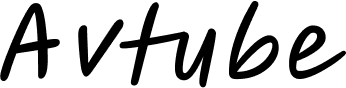In the age of music streaming, platforms like Apple Music have transformed how we discover, listen to, and engage with music. With over 100 million songs and 30,000 playlists available, Apple Music is a powerhouse for music lovers and artists alike. One of the most exciting features for users is the ability to dive into their Apple Music stats—a treasure trove of insights that reveal listening habits, favorite artists, and musical milestones. Whether you’re a casual listener or an audiophile, understanding your Apple Music stats can enhance your music experience, help you rediscover old favorites, and even inspire you to explore new genres. In this blog post, we’ll explore how to access and interpret your Apple Music stats, creative ways to use them, and why they matter for both listeners and artists.
Why Apple Music Stats Matter
Your Apple Music stats are more than just numbers—they tell the story of your musical journey. By analyzing your listening habits, you can gain insights into your evolving tastes, rediscover songs tied to specific moments, and find new music that aligns with your preferences. Here are a few reasons why checking your Apple Music stats is worthwhile:
- Discover Trends: Stats reveal which genres, artists, or songs dominate your playlists, helping you understand how your tastes evolve over time.
- Personalized Playlists: Use your top songs and artists to create custom playlists for workouts, relaxation, or nostalgia trips.
- Relive Memories: Music is deeply tied to emotions. Reviewing your stats can bring back memories associated with specific songs or artists.
- Social Sharing: Share your top tracks or yearly recaps with friends on social media to spark conversations and discover new music together.
For artists, Apple Music stats provide critical data to grow their careers. Metrics like streams, Shazams, and listener demographics offer insights into audience engagement, helping artists tailor their marketing efforts and plan tours. Whether you’re a listener or an artist, Apple Music stats are a powerful tool to deepen your connection with music.
How to Access Your Apple Music Stats
Apple Music offers several ways to check your listening stats, from its built-in Replay feature to third-party apps that provide deeper insights. Below, we’ll walk through the primary methods to access your stats.
1. Apple Music Replay
Apple Music Replay is the platform’s official tool for tracking your listening habits, similar to Spotify Wrapped. It provides a yearly summary of your top songs, artists, albums, and total listening time. Unlike Spotify Wrapped, Replay updates weekly throughout the year, so you can check your stats anytime. Here’s how to access it:
- Open Apple Music: Launch the Apple Music app on your iPhone, iPad, Mac, or visit the Apple Music website.
- Navigate to Listen Now: Go to the “Listen Now” tab, typically found at the bottom of the app or on the website.
- Find Replay: Scroll to the bottom of the “Listen Now” section to locate “Replay: Your Top Songs by Year.” Tap or click to view your stats and playlist.
- Explore Your Stats: You’ll see your top 100 songs, top artists, top albums, and total listening hours for the year. You can also access Replay playlists from previous years if you’ve been an Apple Music subscriber.
Replay is user-friendly and doesn’t require technical skills. It’s a great starting point for casual users who want a quick overview of their listening habits. You can also share your Replay playlist on social media or with friends to compare music tastes.
2. Third-Party Apps for Deeper Insights
While Apple Music Replay provides a solid overview, third-party apps offer more detailed analytics and customizable timeframes. Here are some popular tools to explore:
- Last.fm: By linking your Apple Music account, Last.fm tracks your listening activity (known as “scrobbling”) and provides real-time stats on your top songs, artists, and albums. Note that Last.fm only tracks data from the moment you connect your account, so it won’t include historical data unless imported.
- Stats.fm: Originally designed for Spotify, Stats.fm is expanding to support Apple Music. It offers detailed visualizations, such as play counts, listening trends, and genre breakdowns.
- PlayTally: This app tracks your Apple Music streams and provides insights into your top tracks and artists. It’s a favorite among users for its simplicity and accuracy.
- Song Stats: Available on the App Store, Song Stats lets you rank your library by play counts, time listened, or skips. It also offers widgets for quick access to your top songs and artists.
- Free Your Music: This app generates stats for various time ranges and allows you to transfer playlists between streaming services. It’s a versatile tool for users who want flexibility in tracking their stats.
To use these apps, download them from the App Store or Google Play, connect your Apple Music account, and follow the prompts to view your stats. Always research the app’s reputation and privacy practices before linking your account to ensure your data is secure.
3. Apple Music for Artists
For artists, the Apple Music for Artists platform is a goldmine of analytics. Available for free to artists who distribute their music on Apple Music, this tool provides real-time data on streams, Shazams, listener demographics, and geographic data. Here’s how artists can access their stats:
- Claim Your Profile: Visit artists.apple.com, sign in with your Apple ID, and request artist access by searching for your artist name or iTunes Store link.
- Explore Analytics: Once approved, navigate to the “Trends” or “Places” tabs to view detailed metrics, such as top songs, listener locations, and radio spins.
- Use Insights for Growth: Analyze listener demographics (age, gender, device usage) and geographic data to plan tours, target promotions, or pitch songs to playlist curators.
These analytics help artists understand their audience, optimize their profiles, and increase their reach on the platform.
Creative Ways to Use Your Apple Music Stats
Once you’ve accessed your Apple Music stats, the fun begins! Here are some creative ways to leverage your data to enhance your music experience:
1. Curate Personalized Playlists
Your stats reveal your most-played songs, artists, and genres, making it easy to create tailored playlists. For example:
- Top Hits Playlist: Compile your most-played songs into a go-to playlist for everyday listening.
- Genre Exploration Playlist: Use your top genres to discover new artists in the same style. For instance, if pop dominates your stats, explore emerging pop artists in Apple Music’s “For You” section.
- Mood-Based Playlists: Create playlists for specific activities, like studying or working out, based on the energy or tempo of your top tracks.
2. Share Your Music Journey
Apple Music stats are perfect for social media sharing. Post screenshots of your top songs or artists, or share your Replay playlist to connect with friends. You can also create year-end wrap-ups to summarize your music journey and spark conversations. For example, invite friends to collaborate on a playlist featuring everyone’s top tracks.
3. Discover New Music
Your stats can guide you toward new artists and genres. If your top artists are in the indie rock scene, check out Apple Music’s curated playlists or the “Discovery Station” to find similar music you haven’t heard yet. The platform’s algorithm uses your listening data to recommend tracks, so the more you engage with your stats, the better the recommendations.
4. Set Listening Goals
Use your stats to set goals for exploring new music. For example, if your stats show you mostly listen to hip-hop, challenge yourself to dive into jazz or classical for a month and track how it affects your stats. This can broaden your musical horizons and keep your listening experience fresh.
5. For Artists: Boost Your Career
Artists can use Apple Music stats to refine their strategies:
- Optimize Your Profile: A complete profile with a bio, photos, and social media links builds credibility and attracts fans.
- Pitch to Playlists: High stream counts and Shazams can convince playlist curators to feature your music, increasing visibility.
- Engage Fans: Share milestones (like reaching 10,000 streams) on social media or create behind-the-scenes content to connect with listeners.
Limitations and Tips for Accurate Stats
While Apple Music stats are insightful, there are some limitations to keep in mind:
- Incomplete Plays: Apple Music Replay and some third-party apps only count songs played for more than 30 seconds. Incomplete streams may not be fully reflected.
- No Lifetime Stats: Apple Music doesn’t natively provide all-time stats, though the new Replay All Time playlist (introduced in 2025) offers a broader view of your listening history.
- Third-Party Accuracy: Some apps, like Song Stats, may show discrepancies with Apple Music Replay due to differences in how they count plays. Always cross-check with Replay for accuracy.
To ensure accurate stats:
- Listen actively on Apple Music to ensure your plays are tracked.
- Sync your devices to avoid discrepancies across multiple devices.
- For artists, regularly update your Apple Music for Artists profile to access the latest analytics.
The Bigger Picture: Apple Music’s Impact
Apple Music’s stats are part of a larger ecosystem that benefits both listeners and artists. With over 93 million subscribers and a 30.7% share of the U.S. streaming market, Apple Music is a major player in the industry. Its high royalty rate of about a penny per stream (three times Spotify’s average) makes it a favorite among artists, while features like Spatial Audio and a 24-hour music video channel enhance the listener experience. By diving into your stats, you’re not just exploring your music taste—you’re engaging with a platform that’s shaping the future of music streaming.
Conclusion
Apple Music stats offer a window into your musical world, whether you’re a listener rediscovering your favorite songs or an artist strategizing to grow your fanbase. By using tools like Apple Music Replay, third-party apps, and Apple Music for Artists, you can unlock insights, curate personalized playlists, and share your music journey with others.